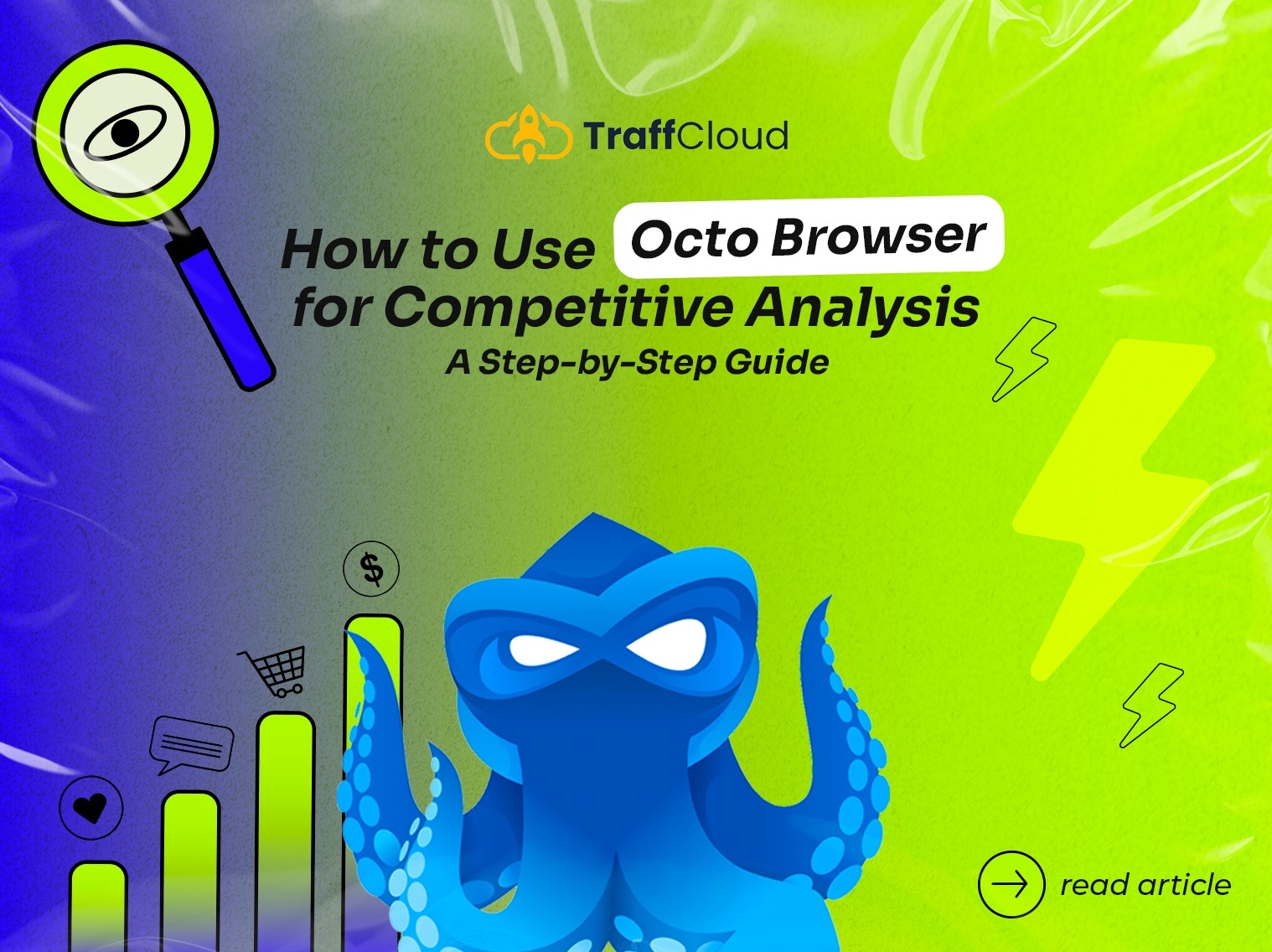In digital marketing and media buying, staying ahead of the competition requires in-depth market research and competitor analysis. While Octo Browser is widely used for managing advertising accounts, its capabilities extend far beyond traffic acquisition.
One of the most effective ways to leverage Octo Browser is for analyzing competitors, identifying market trends, and gathering insights on audience behavior. In this guide, we will walk through a structured approach to using Octo Browser for competitive intelligence and market research.
One of the most effective ways to leverage Octo Browser is for analyzing competitors, identifying market trends, and gathering insights on audience behavior. In this guide, we will walk through a structured approach to using Octo Browser for competitive intelligence and market research.
Step 1: Setting Up Accounts for Market Research
To obtain accurate advertising data and analyze competitor strategies, it is essential to create authentic user accounts that will be recognized by advertising platforms as genuine.
Key settings in Octo Browser:
Use high-quality proxies
• Configure IP addresses to match the target location (country, region, city).
• Utilize Octo Browser’s built-in proxy management or trusted third-party providers for stable connections.
Set regional and language preferences
• Adjust the interface language to match the audience in the target market.
• Align the time zone and date format with the selected region.
Emulate real devices
• Choose appropriate device models (Windows, Mac, Android, iOS).
• Configure screen resolution and browser fingerprints to match real user behavior.
Create unique digital fingerprints
• Use Octo Browser’s automated fingerprint generation.
• Avoid duplicate data that could trigger suspicion from advertising platforms.
Why this matters?
Creating an account that closely resembles real users ensures exposure to the same ads as the actual audience, allowing for precise competitor analysis and market trend identification.
Step 2: Simulating User Behavior
Once an account is created, advertising platforms initially lack data on user preferences. To ensure access to relevant advertising content, artificial user behavior must be simulated.
How to do it?
1. Identify key interests and market segments
• Research competitors and define relevant advertising topics.
• Determine which niches generate the most ad traffic.
2. Mimic real user activity
• Visit industry-related websites and blogs.
• Watch videos, like, and comment on social media posts.
• Follow relevant pages and groups.
3. Engage with advertising content
• Click on targeted ads and explore landing pages.
• Fill out forms and interact with links.
• Add products to shopping carts without always completing purchases
Outcome
As a result, advertising platforms will recognize the account as a real user, providing access to relevant advertising campaigns and industry trends.
Step 3: Competitor Analysis and Market Research
Once the account has established sufficient behavioral data, it can be used for in-depth competitor analysis.
What can be researched with Octo Browser?
Competitor advertising creatives
• Which ads are being promoted the most?
• What design elements and messaging are commonly used?
• What types of offers are dominant in the industry?
Effective platforms and tools
• Where are competitors running their ads (Facebook, Google, TikTok, Instagram)?
• Which ad formats are most frequently used (banners, video, carousel ads)?
• How are audience targeting settings configured?
Market trends and audience behavior
• What types of content generate the most engagement?
• Which demographic groups are frequently exposed to competitor ads?
• How does advertising activity change based on seasonality and trends?
How this helps?
Using Octo Browser for competitive analysis allows businesses to track competitor behavior systematically, identify effective advertising strategies, and apply these insights to improve their own campaigns.
Step 4: Organizing Data and Applying Insights
Gathering insights is just the beginning. The next step is to structure the data and integrate it into marketing strategies.
How to work with collected insights?
Systematically store competitor ads
• Save advertising creatives for further analysis.
• Evaluate ad copy, visuals, and calls-to-action.
Monitor campaign dynamics
• Track how often competitors update their ads.
• Identify new trends in their marketing strategies.
Refine advertising strategies
• Incorporate the most effective tactics into your own campaigns.
• Optimize budget allocation based on competitor performance insights.
Conclusion
Octo Browser is a powerful tool for competitive analysis and market research. With its advanced profile customization, user behavior simulation, and secure access to multiple advertising platforms, it enables media buyers and marketers to:
• Gain deeper insights into competitor advertising strategies
• Identify emerging trends and high-performing platforms
• Optimize their own campaigns for maximum efficiency